Developing a terminal UI in Go with Bubble Tea
Developing CLIs and TUIs in Go is fun, and there are really good packages out there to make it so. Let's review one of them - Bubble Tea.
Many developers love using command line tools for daily development tasks, at least I do. It's fun, they are usually performant. For example there are many Desktop applications to work with git, though I believe that the majority of programmers love to use git CLI (or TUIs like lazygit) as it's faster and can be automated, and is the same on all environments: be it your dev machine or server. There are 2 main flavours of CLIs: one is imperative, command-based CLIs, such as git again, or kubectl, where you define everything in prompt using sub-commands and flags. And the second is so-called Terminal Apps or Terminal UI (commonly called TUI) which is more interactive, and is basically a whole application that runs in your terminal.
For example, there is a circumflex TUI that lets you read Hacker News from your Terminal.
clxAnd there are more examples like that, check out this article that lists just few.
Developing CLIs and TUIs in Go is fun, and there are really good packages out there to make it so. For example, for developing the command-based imperative CLIs you can use Cobra library from Steve Francia, which was used to build popular kubectl, hugo and github CLIs.
And when it comes to terminal apps, there is an amazing library called Bubble Tea to build beautiful interactive TUIs.
For example the circumflex TUI that we've seen before was developed using Bubble Tea.
Cut Code Review Time & Bugs in Half (Sponsor)
Code reviews are critical but time-consuming. CodeRabbit acts as your AI co-pilot, providing instant Code review comments and potential impacts of every pull request.
Beyond just flagging issues, CodeRabbit provides one-click fix suggestions and lets you define custom code quality rules using AST Grep patterns, catching subtle issues that traditional static analysis tools might miss.
CodeRabbit has so far reviewed more than 10 million PRs, installed on 1 million repositories, and used by 70 thousand Open-source projects. CodeRabbit is free for all open-source repo's!
Note-taking TUI
In this article we will build a terminal-based note taking app using Bubble Tea and some other libraries. It will be a very simple application with SQLite store for storing the notes.
Installation
If you don’t have Bubble Tea installed yet, run the following commands to install it as well as few other adjacent packages :
go get github.com/charmbracelet/bubbletea
go get github.com/charmbracelet/lipgloss
go get github.com/charmbracelet/bubblesBubble Tea is usually used with other libraries, as you can see above, we installed them too.
lipgloss is a great styling library from Charm.
And bubbles is a TUI components library for Bubble Tea (also from Charm). For example File picker:
Bubble Tea Architecture
Before jumping to our program, let’s review how Bubble Tea actually works.
Bubble Tea is based on the functional design paradigms of The Elm Architecture, which happens to work nicely with Go. It's a delightful way to build applications.
Bubble Tea programs are comprised of a model that describes the application state and three simple methods on that model:
Init, a function that returns an initial command for the application to run.
Update, a function that handles incoming events and updates the model accordingly.
View, a function that renders the UI based on the data in the model.
Now, how does it translate to code?
Model
A good place to start is the Model. Our note-taking application can be in multiple states (list view, edit title view, edit body view), and as you can imagine we will need UI elements such as text input, textarea, list. What’s cool is that our main model can contain other models as well, so in a way we’re building a tree of models.
So here is how our model may look like:
package main
import (
"log"
"github.com/charmbracelet/bubbles/textarea"
"github.com/charmbracelet/bubbles/textinput"
tea "github.com/charmbracelet/bubbletea"
)
const (
listView uint = iota
titleView
bodyView
)
type model struct {
store *Store
state uint
textarea textarea.Model
textinput textinput.Model
currNote Note
notes []Note
listIndex int
}
func NewModel(store *Store) model {
notes, err := store.GetNotes()
if err != nil {
log.Fatalf("unable to get notes: %v", err)
}
return model{
store: store,
state: listView,
textarea: textarea.New(),
textinput: textinput.New(),
notes: notes,
}
}
func (m model) Init() tea.Cmd {
return nil
}As you can see our model is basically a state of our application. It also knows about the notes storage (sqlite in my case, but we will not focus on much on that). NewModel() function creates a new fresh state, and Init() is empty in our case, as initial command for the application is not required and not needed in our case.
Main Loop
With the model in place we can initiate a Bubble Tea program in main.go
package main
import (
"log"
tea "github.com/charmbracelet/bubbletea"
)
func main() {
store := new(Store)
if err := store.Init(); err != nil {
log.Fatalf("unable to init store: %v", err)
}
m := NewModel(store)
p := tea.NewProgram(m)
if _, err := p.Run(); err != nil {
log.Fatalf("unable to run tui: %v", err)
}
}As you can see, we can pass our model to tea.NewProgram() and Bubble Tea will do the rest for us, assuming that our Model implements the interface with Init(), Update(), View() methods.
type Model interface {
Init() Cmd
Update(msg Msg) (Model, Cmd)
View() string
}Update
The Update() method handles user input (or any other events such as Ticks for example).
Here we can react to various events and update our model accordingly. For example, when a user presses the hotkeys, we switch to another view.
What’s interesting is that our Model contains other models so we must propagate the Update() accordingly.
func (m model) Update(msg tea.Msg) (tea.Model, tea.Cmd) {
m.textarea, _ = m.textarea.Update(msg)
m.textinput, _ = m.textinput.Update(msg)
switch msg := msg.(type) {
// handle key strokes
case tea.KeyMsg:
key := msg.String()
switch m.state {
// List View key bindings
case listView:
switch key {
case "q":
return m, tea.Quit
case "n":
// ...
case "up", "k":
// ...
case "down", "j":
// ...
case "enter":
// ...
}
// Title Input View key bindings
case titleView:
switch key {
case "enter":
// ...
case "esc":
m.state = listView
}
// Body Textarea key bindings
case bodyView:
switch key {
case "ctrl+s":
// ...
case "esc":
// ...
}
}
}
return m, nil
}As you can see here in our Update() function we react to the following keystrokes:
q - quit the app
n - new note
j,k - move up,down between notes
enter - open note
ctrl+s - save note
esc - exit the step
The Msg type in Bubble Tea is flexible and can carry various data. In this scenario, it resembles browser events in JavaScript. For instance, a timer event might not carry data, while a click event specifies what was clicked.
But be aware, that messages are not necessarily received in the order they are sent, in Go, if you have more than one go routine sending to a channel, the order in which the sends and receives occur is unspecified.
View
The View method is where we take the state of our Model and render it. Here we will be using the libraries libgloss and bubbles that we installed previously.
package main
import (
"strings"
"github.com/charmbracelet/lipgloss"
)
var (
appNameStyle = lipgloss.NewStyle().Background(lipgloss.Color("99")).Padding(0, 1)
faint = lipgloss.NewStyle().Foreground(lipgloss.Color("255")).Faint(true)
listEnumeratorStyle = lipgloss.NewStyle().Foreground(lipgloss.Color("99")).MarginRight(1)
)
func (m model) View() string {
s := appNameStyle.Render("NOTES APP") + "\n\n"
if m.state == titleView {
s += "Note title:\n\n"
s += m.textinput.View() + "\n\n"
s += faint.Render("enter - save • esc - discard")
}
if m.state == bodyView {
s += "Note:\n\n"
s += m.textarea.View() + "\n\n"
s += faint.Render("ctrl+s - save • esc - discard")
}
if m.state == listView {
for i, n := range m.notes {
// render each note
}
s += faint.Render("n - new note • q - quit")
}
return s
}Again, as we have other models like textarea and textinput, we call View() on them too to embed them into our top-level view. Also, because the View() method returns a simple string, it becomes easy to test this deterministic function.
Conclusion
I didn’t include all the code, like SQLite storage and some utils, but you can find the full program here and even run it yourself, all you need is Go installed.
Building interactive TUIs in Go is genuinely enjoyable, thanks to powerful libraries like Bubble Tea.
To me the main strength of Bubble Tea is its simplicity with Elm Architecture, allowing developers to craft robust and responsive TUI applications, but also very modular.
The applications developed using Bubble Tea are usually very performant as well.
Let me know in the comments below if you built anything fun with Bubble Tea. I for example built this simple ultrafocus TUI to block distracting websites and boost productivity.
Cut Code Review Time & Bugs in Half (Sponsor)
Code reviews are critical but time-consuming. CodeRabbit acts as your AI co-pilot, providing instant Code review comments and potential impacts of every pull request.
Beyond just flagging issues, CodeRabbit provides one-click fix suggestions and lets you define custom code quality rules using AST Grep patterns, catching subtle issues that traditional static analysis tools might miss.
CodeRabbit has so far reviewed more than 10 million PRs, installed on 1 million repositories, and used by 70 thousand Open-source projects. CodeRabbit is free for all open-source repo's!




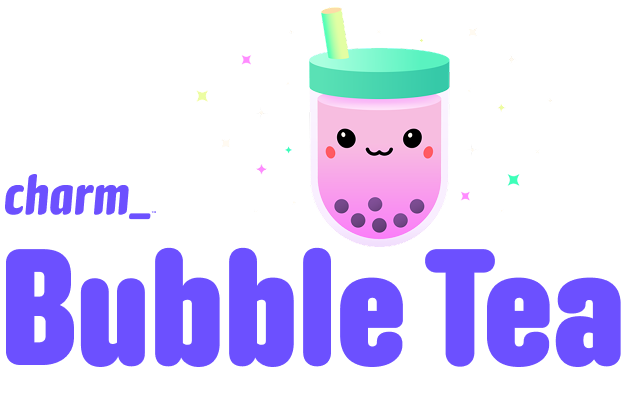






Alex!!! You legend!
Saved for reference!
I built a little tool with Bubbletea earlier this year.
Tbh I struggled to keep the project tidy.