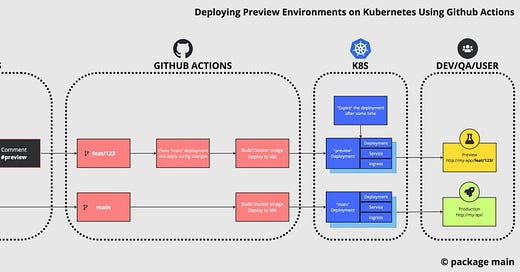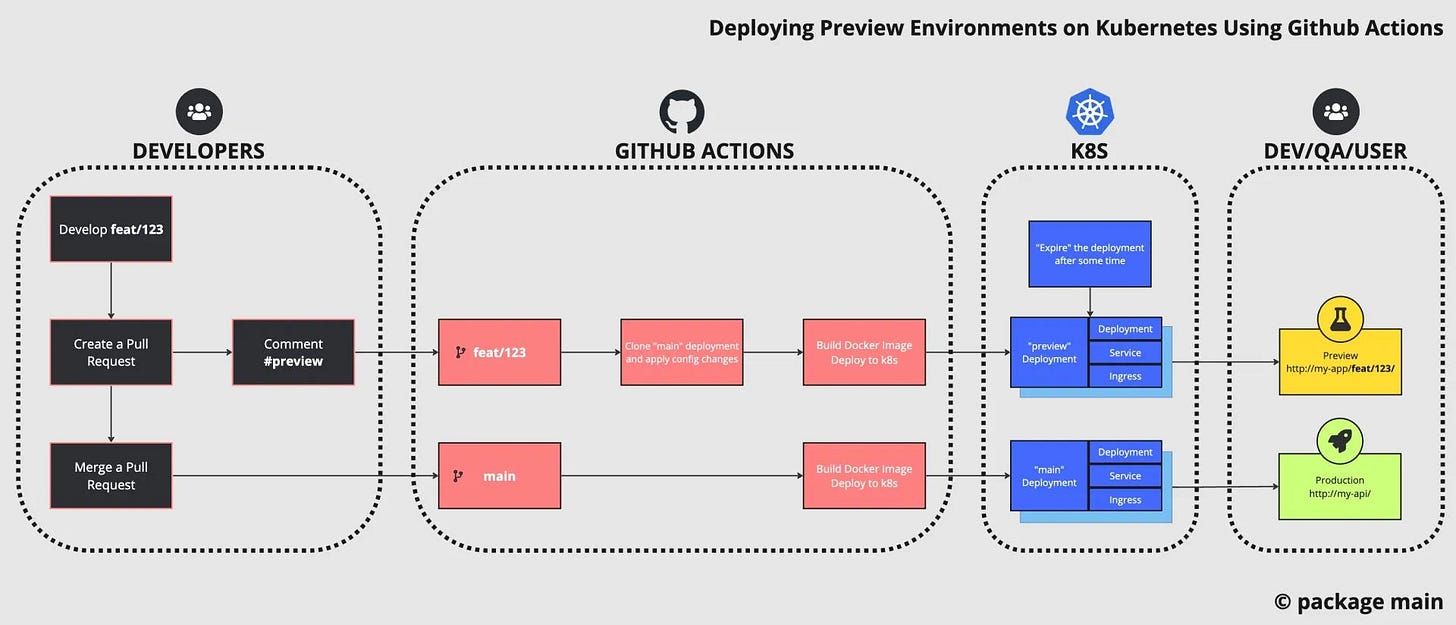Preview Environments' Dependencies
Let's talk about databases, queues and other dependencies isolation
Following up on a previous article about deploying preview environments:
Introduction
Once you setup your preview environment and your pods are being deployed from your Pull Requests, how do you isolate other dependencies like Databases, queues or events in order to avoid Side effects.